From the Organizer
Distance Switch: Transfer your entry into a different sub-event at the same event.
Event Switch: Transfer your entry into a different event. (same entrant only)
Entrant Switch: Transfer your entry to a different person at the same event.
PLEASE NOTE: This "Transfer Your Entry" form is used by different organizers with different transfer policies. Please contact your event organizer if you are unclear about the transfer policy for your event.
STEP 1: Select order quantity 1 for the correct option and click ORDER NOW. On the next screen, enter your name & email address, the name and date of the event in which you're currently registered and either
--new sub-event name (distance switch), or
--new event name and date (event switch), or
--new entrant's name & email address (entrant switch)
Enter payment information and click submit to initiate the transfer.
STEP 2: For distance switch, we'll edit your entry. For event/entrant switches, we'll cancel your entry and send a coupon code equal to the amount of your original entry fee to be used on the new entry. Note: we will not refund your entry fee so you'll need to even up with the transfer recipient.
STEP 3: For event/entrant switches, you or someone else registers and applies the coupon code. If the entry fee has increased since you registered, the coupon will not cover 100% of the entry so a balance due must be paid to complete the new registration.
PLEASE DISREGARD THE 12/31 EVENT DATE
ON YOUR CONFIRMATION EMAIL.